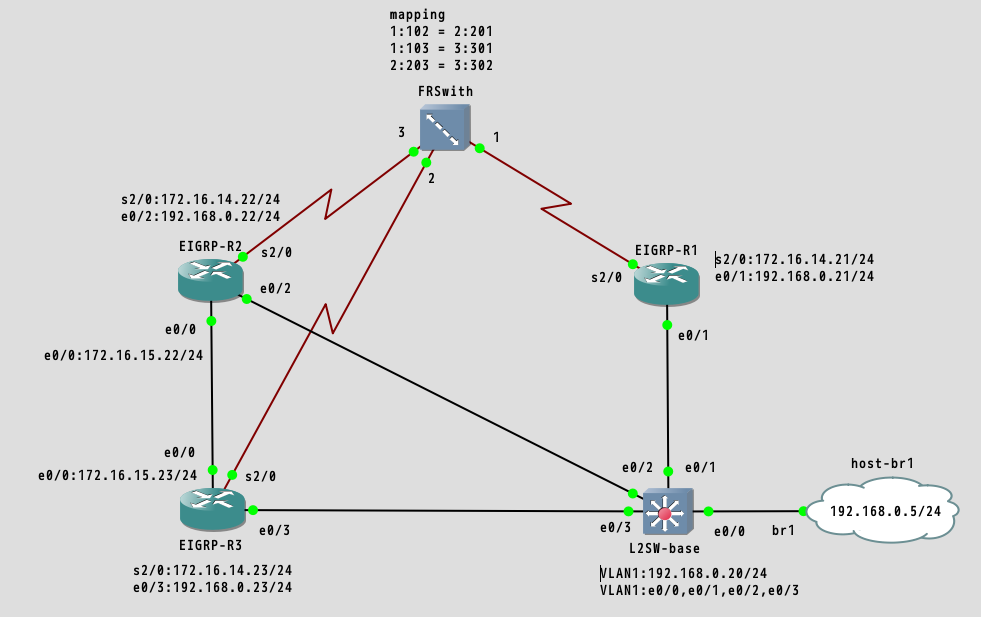■Cisco IOU L3でEIGRP検証環境を作ってみる。
EIGRP-R1#show ver | inc ^Cisco IOS
Cisco IOS Software, Linux Software (I86BI_LINUX-ADVENTERPRISEK9-M), Version 15.5(2)T, DEVELOPMENT TEST SOFTWARE
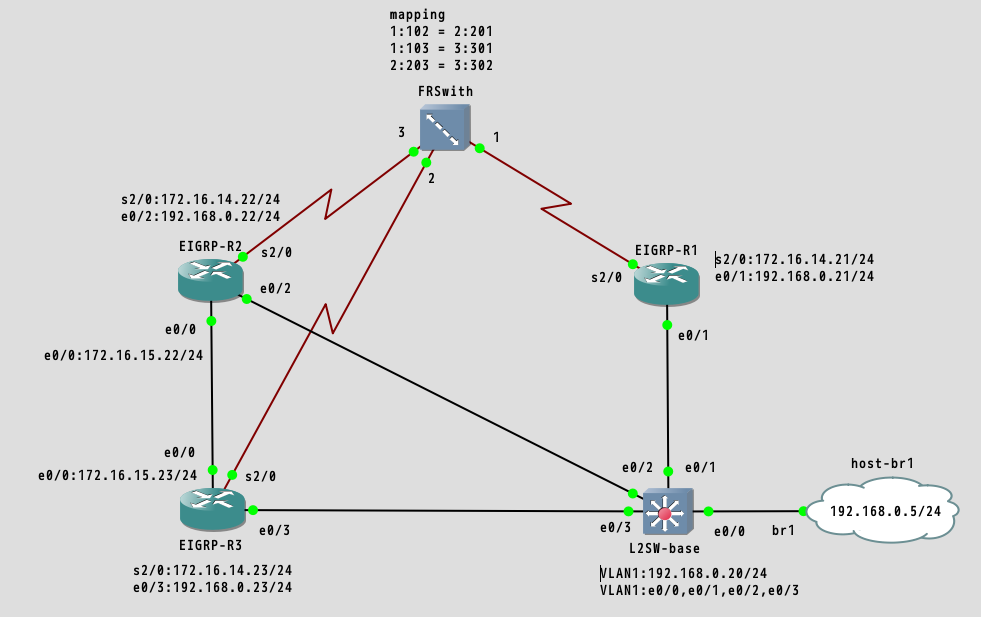
■GNS3上でフレームリレーを構成
$ find GNS3/projects/home-labo-3 -type f -name "*.gns3" | \
awk '/>mapping/{gsub(".*>mapping|</text.*","\n",$0);print "[mapping]"$0}' `xargs` | xargs -0 echo -e
[mapping]
1:102 = 2:201
1:103 = 3:301
2:203 = 3:302
■IPアドレスを付与。
L2SW-base#show ip interface brief | inc \.
Vlan1 192.168.0.20 YES NVRAM up up
L2SW-base#show vlan id 1
VLAN Name Status Ports
---- -------------------------------- --------- -------------------------------
1 default active Et0/0, Et0/1, Et0/2, Et0/3, Et1/0, Et1/1, Et1/2, Et1/3, Et2/0, Et2/1, Et2/2, Et2/3
Et3/0, Et3/1, Et3/2, Et3/3, Et4/0, Et4/1, Et4/2, Et4/3, Et5/0, Et5/1, Et5/2, Et5/3
Et6/0, Et6/1, Et6/2, Et6/3, Et7/0, Et7/1, Et7/2, Et7/3
VLAN Type SAID MTU Parent RingNo BridgeNo Stp BrdgMode Trans1 Trans2
---- ----- ---------- ----- ------ ------ -------- ---- -------- ------ ------
1 enet 100001 1500 - - - - - 0 0
Primary Secondary Type Ports
------- --------- ----------------- ------------------------------------------
L2SW-base#show run | section interface Ethernet0/0|interface Ethernet0/1|interface Ethernet0/2|interface Ethernet0/3
interface Ethernet0/0
description [L2SW-base]--[host-br1]
duplex auto
interface Ethernet0/1
description [L2SW-base]--[EIGRP-R1]
switchport mode access
duplex auto
interface Ethernet0/2
description [L2SW-base]--[EIGRP-R2]
switchport mode access
duplex auto
interface Ethernet0/3
description [L2SW-base]--[EIGRP-R3]
switchport mode access
duplex auto
EIGRP-R1#show run | section interface Ethernet0/1|interface Serial2/0
interface Ethernet0/1
ip address 192.168.0.21 255.255.255.0
interface Serial2/0
ip address 172.16.14.21 255.255.255.0
encapsulation frame-relay
serial restart-delay 0
passive-interface Ethernet0/1
EIGRP-R2#show run | section interface Serial2/0|interface Ethernet0/0|interface Ethernet0/2
interface Ethernet0/0
ip address 172.16.15.22 255.255.255.0
interface Ethernet0/2
ip address 192.168.0.22 255.255.255.0
shutdown
interface Serial2/0
ip address 172.16.14.22 255.255.255.0
encapsulation frame-relay
serial restart-delay 0
passive-interface Ethernet0/2
EIGRP-R3#show run | section interface Serial2/0|interface Ethernet0/0|interface Ethernet0/3
interface Ethernet0/0
ip address 172.16.15.23 255.255.255.0
interface Ethernet0/3
ip address 192.168.0.23 255.255.255.0
shutdown
interface Serial2/0
ip address 172.16.14.23 255.255.255.0
encapsulation frame-relay
serial restart-delay 0
■フレームリレー設定の確認
EIGRP-R1#show frame-relay map
Serial2/0 (up): ip 172.16.14.22 dlci 102(0x66,0x1860), dynamic,
broadcast,, status defined, active
Serial2/0 (up): ip 172.16.14.23 dlci 103(0x67,0x1870), dynamic,
broadcast,, status defined, active
EIGRP-R2#show frame-relay map
Serial2/0 (up): ip 172.16.14.21 dlci 201(0xC9,0x3090), dynamic,
broadcast,
CISCO, status defined, active
Serial2/0 (up): ip 172.16.14.23 dlci 203(0xCB,0x30B0), dynamic,
broadcast,
CISCO, status defined, active
EIGRP-R3#show frame-relay map
Serial2/0 (up): ip 172.16.14.21 dlci 301(0x12D,0x48D0), dynamic,
broadcast,
CISCO, status defined, active
Serial2/0 (up): ip 172.16.14.22 dlci 302(0x12E,0x48E0), dynamic,
broadcast,, status defined, active
EIGRP-R1#traceroute 172.16.14.22
Type escape sequence to abort.
Tracing the route to 172.16.14.22
VRF info: (vrf in name/id, vrf out name/id)
1 172.16.14.22 5 msec 6 msec 6 msec
EIGRP-R1#traceroute 172.16.14.23
Type escape sequence to abort.
Tracing the route to 172.16.14.23
VRF info: (vrf in name/id, vrf out name/id)
1 172.16.14.23 6 msec 6 msec 6 msec
EIGRP-R2#traceroute 172.16.14.21
Type escape sequence to abort.
Tracing the route to 172.16.14.21
VRF info: (vrf in name/id, vrf out name/id)
1 172.16.14.21 6 msec 10 msec 6 msec
EIGRP-R2#traceroute 172.16.14.23
Type escape sequence to abort.
Tracing the route to 172.16.14.23
VRF info: (vrf in name/id, vrf out name/id)
1 172.16.14.23 9 msec 9 msec 9 msec
EIGRP-R3#traceroute 172.16.14.21
Type escape sequence to abort.
Tracing the route to 172.16.14.21
VRF info: (vrf in name/id, vrf out name/id)
1 172.16.14.21 7 msec 6 msec 6 msec
EIGRP-R3#traceroute 172.16.14.22
Type escape sequence to abort.
Tracing the route to 172.16.14.22
VRF info: (vrf in name/id, vrf out name/id)
1 172.16.14.22 9 msec 10 msec 9 msec
■telnetサーバの有効化
EIGRP-R2#show run | section line vty|enable
enable password cisco
line vty 0 4
password cisco
login
transport input telnet
■EIGRPルーティングを設定
EIGRP-R1#show run | section eigrp
router eigrp 65001
network 172.16.0.0
passive-interface Ethernet0/1
EIGRP-R2#show run | section eigrp
router eigrp 65001
network 172.16.0.0
passive-interface Ethernet0/2
EIGRP-R3#show run | section eigrp
router eigrp 65001
network 172.16.0.0
passive-interface Ethernet0/3
■192.168.0.0/24セグメントのパッシブインターフェイス設定が有効に働くのは、
eigrpのnetworkで許可しているセグメントの場合。
今回、192.168.0.0/24はL2の管理用なので、誤操作などの影響範囲外とするため。
EIGRP-R1#show running-config | section eigrp
router eigrp 65001
network 172.16.0.0
network 192.168.0.0
passive-interface Ethernet0/1
EIGRP-R1#show ip protocols | section Passive
Passive Interface(s):
Ethernet0/1
■EIGRPの動作確認
EIGRP-R1#show ip eigrp interfaces
EIGRP-IPv4 Interfaces for AS(65001)
Xmit Queue PeerQ Mean Pacing Time Multicast Pending
Interface Peers Un/Reliable Un/Reliable SRTT Un/Reliable Flow Timer Routes
Se2/0 2 0/0 0/0 117 0/16 608 0
EIGRP-R2
EIGRP-IPv4 Interfaces for AS(65001)
Xmit Queue PeerQ Mean Pacing Time Multicast Pending
Interface Peers Un/Reliable Un/Reliable SRTT Un/Reliable Flow Timer Routes
Se2/0 2 0/0 0/0 11 0/16 76 0
Et0/0 1 0/0 0/0 5 0/2 50 0
EIGRP-R3
EIGRP-IPv4 Interfaces for AS(65001)
Xmit Queue PeerQ Mean Pacing Time Multicast Pending
Interface Peers Un/Reliable Un/Reliable SRTT Un/Reliable Flow Timer Routes
Se2/0 2 0/0 0/0 313 0/16 1388 0
Et0/0 1 0/0 0/0 14 0/2 72 0
EIGRP-R1
EIGRP-IPv4 Neighbors for AS(65001)
H Address Interface Hold Uptime SRTT RTO Q Seq
(sec) (ms) Cnt Num
1 172.16.14.22 Se2/0 134 00:47:38 222 1332 0 33
0 172.16.14.23 Se2/0 157 00:47:38 13 100 0 31
EIGRP-R2
EIGRP-IPv4 Neighbors for AS(65001)
H Address Interface Hold Uptime SRTT RTO Q Seq
(sec) (ms) Cnt Num
2 172.16.14.21 Se2/0 126 00:47:53 11 100 0 17
1 172.16.14.23 Se2/0 142 00:47:53 12 100 0 26
0 172.16.15.23 Et0/0 12 00:48:42 6 100 0 30
EIGRP-R3
EIGRP-IPv4 Neighbors for AS(65001)
H Address Interface Hold Uptime SRTT RTO Q Seq
(sec) (ms) Cnt Num
2 172.16.14.22 Se2/0 162 00:48:07 407 2442 0 28
1 172.16.14.21 Se2/0 170 00:48:07 219 1314 0 17
0 172.16.15.22 Et0/0 11 00:48:56 138 828 0 32
■[EIGRP-R1]の[show ip protocols]の結果
EIGRP-R1
*** IP Routing is NSF aware ***
Routing Protocol is "application"
Sending updates every 0 seconds
Invalid after 0 seconds, hold down 0, flushed after 0
Outgoing update filter list for all interfaces is not set
Incoming update filter list for all interfaces is not set
Maximum path: 32
Routing for Networks:
Routing Information Sources:
Gateway Distance Last Update
Distance: (default is 4)
Routing Protocol is "eigrp 65001"
Outgoing update filter list for all interfaces is not set
Incoming update filter list for all interfaces is not set
Default networks flagged in outgoing updates
Default networks accepted from incoming updates
EIGRP-IPv4 Protocol for AS(65001)
Metric weight K1=1, K2=0, K3=1, K4=0, K5=0
Soft SIA disabled
NSF-aware route hold timer is 240
Router-ID: 192.168.0.21
Topology : 0 (base)
Active Timer: 3 min
Distance: internal 90 external 170
Maximum path: 4
Maximum hopcount 100
Maximum metric variance 1
Automatic Summarization: disabled
Maximum path: 4
Routing for Networks:
172.16.0.0
Routing Information Sources:
Gateway Distance Last Update
172.16.14.22 90 00:00:30
172.16.14.23 90 00:00:30
Distance: internal 90 external 170
■[EIGRP-R1]から172.16.15.0/24のネットワークに対しては等コスト。
EIGRP-R1
EIGRP-IPv4 Topology Table for AS(65001)/ID(192.168.0.21)
Codes: P - Passive, A - Active, U - Update, Q - Query, R - Reply,
r - reply Status, s - sia Status
P 172.16.14.0/24, 1 successors, FD is 2169856, serno 2
via Connected, Serial2/0
P 172.16.15.0/24, 2 successors, FD is 2195456, serno 4
via 172.16.14.22 (2195456/281600), Serial2/0
via 172.16.14.23 (2195456/281600), Serial2/0
EIGRP-R2
EIGRP-IPv4 Topology Table for AS(65001)/ID(192.168.0.22)
Codes: P - Passive, A - Active, U - Update, Q - Query, R - Reply,
r - reply Status, s - sia Status
P 172.16.14.0/24, 1 successors, FD is 2169856, serno 3
via Connected, Serial2/0
via 172.16.15.23 (2195456/2169856), Ethernet0/0
P 172.16.15.0/24, 1 successors, FD is 281600, serno 2
via Connected, Ethernet0/0
via 172.16.14.23 (2195456/281600), Serial2/0
EIGRP-R3
EIGRP-IPv4 Topology Table for AS(65001)/ID(192.168.0.23)
Codes: P - Passive, A - Active, U - Update, Q - Query, R - Reply,
r - reply Status, s - sia Status
P 172.16.14.0/24, 1 successors, FD is 2169856, serno 3
via Connected, Serial2/0
via 172.16.15.22 (2195456/2169856), Ethernet0/0
P 172.16.15.0/24, 1 successors, FD is 281600, serno 2
via Connected, Ethernet0/0
via 172.16.14.22 (2195456/281600), Serial2/0
■telnetを他のサーバから接続する場合のsocatでの転送設定
$ for n in `seq 21 23`;do socat tcp-listen:${n}23,fork tcp-connect:192.168.0.${n}:23 & done
$ telnet 172.31.31.92 2123
Trying 172.31.31.92...
Connected to 172.31.31.92.
Escape character is '^]'.
User Access Verification
Password:
EIGRP-R1>exit
Connection closed by foreign host.
$ telnet 172.31.31.92 2223
Trying 172.31.31.92...
Connected to 172.31.31.92.
Escape character is '^]'.
User Access Verification
Password:
EIGRP-R2>exit
Connection closed by foreign host.
$ telnet 172.31.31.92 2323
Trying 172.31.31.92...
Connected to 172.31.31.92.
Escape character is '^]'.
User Access Verification
Password:
EIGRP-R3>exit
Connection closed by foreign host.
■時刻同期設定(共通)
ntp update-calendar
ntp server 192.168.0.5
address ref clock st when poll reach delay offset disp
*~192.168.0.5 172.31.31.252 3 8 64 1 0.871 0.206 188.48
* sys.peer,