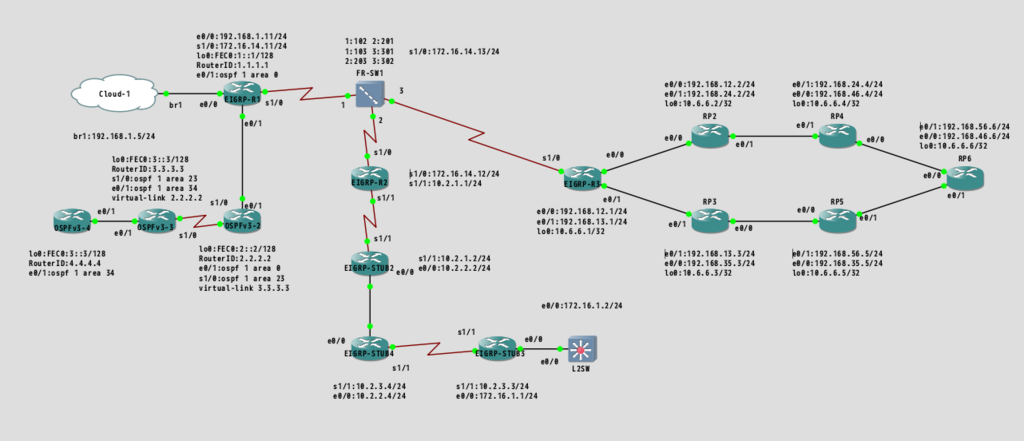■Cisco IOU L3/L2環境を整理してみる。
台数も増えてきたので、最終的に以下のように、
16GBから8GBメモリのホストに移行するためのダイエットをする。
■16GBホスト(別途IOU L3を4台、L2を1台追加している環境なので若干構成が異なる)
cpu:4.2 i86bi-linux-l2-ipbasek9-15.1g.bin
cpu:26.1 i86bi-linux-l3-adventerprisek9-15.5.2T.bin
CPU Total:30.3
mem:1 i86bi-linux-l2-ipbasek9-15.1g.bin
mem:29.4 i86bi-linux-l3-adventerprisek9-15.5.2T.bin
MEM Total:30.4
cnt:2 i86bi-linux-l2-ipbasek9-15.1g.bin
cnt:21 i86bi-linux-l3-adventerprisek9-15.5.2T.bin
CNT Total:23
■8GBホスト(計15台稼働してもメモリ使用率50%以下で安定している)
$ ps axo pcpu,pmem,pid,cmd | \
awk '/IOU/&&!/awk/{gsub("/home.*/IOU/","",$0);a[$4]+=$1;b[$4]+=$2;c[$4]+=1} \
END{for(n in a){cpu+=a[n];print "cpu:"a[n],n}{print "CPU Total:"cpu"\n"} \
for(n in b){mem+=b[n];print "mem:"b[n],n}{print "MEM Total:"mem"\n"} \
for(n in c){cnt+=c[n];print "cnt:"c[n],n}{print "CNT Total:"cnt}}'
cpu:2.4 i86bi-linux-l2-ipbasek9-15.1g.bin
cpu:22.4 i86bi-linux-l3-adventerprisek9-ms.155-2.T.bin
CPU Total:24.8
mem:1.1 i86bi-linux-l2-ipbasek9-15.1g.bin
mem:40.6 i86bi-linux-l3-adventerprisek9-ms.155-2.T.bin
MEM Total:41.7
cnt:1 i86bi-linux-l2-ipbasek9-15.1g.bin
cnt:14 i86bi-linux-l3-adventerprisek9-ms.155-2.T.bin
CNT Total:15
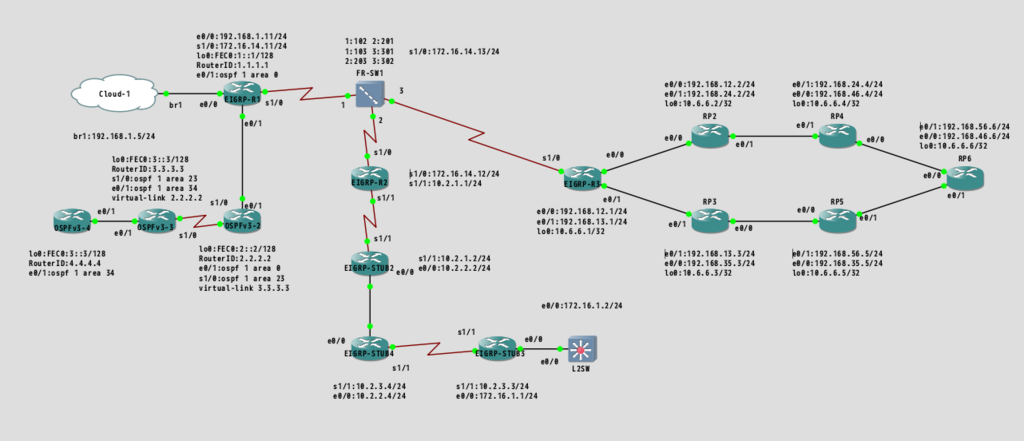
■ダミーNICは以下のように変更
$ sudo grep -A 12 br1 /etc/network/interfaces
auto br1
iface br1 inet static
address 192.168.1.5
netmask 255.255.255.0
network 192.168.1.0
broadcast 192.168.1.255
bridge_ports none
bridge_stp off
bridge_fd 0
bridge_maxwait 0
up route add -net 172.16.14.0/24 gw 192.168.1.11
■IOU L2を排除、IOU L3のSerial/EThernet共に2から1に、管理LANを削除
Cisco IOU L3でEIGRP検証環境を作ってみる。
http://labunix.hateblo.jp/entry/20180725/1532448140
EIGRP-R1#show run | section Serial1/0
interface Serial1/0
ip address 172.16.14.11 255.255.255.0
encapsulation frame-relay
serial restart-delay 0
EIGRP-R2#show run | section Serial1/0
interface Serial1/0
ip address 172.16.14.12 255.255.255.0
encapsulation frame-relay
serial restart-delay 0
EIGRP-R3#show run | section Serial1/0
interface Serial1/0
ip address 172.16.14.13 255.255.255.0
encapsulation frame-relay
serial restart-delay 0
■EIGRP 65001を構成。EIGRP-R1のみ「passive-interface」設定あり。
EIGRP-R1#show run | section router
router eigrp 65001
network 172.16.14.0 0.0.0.255
network 192.168.1.0 0.0.0.255
passive-interface Ethernet0/0
■フレームマップの状態確認
EIGRP-R1#show frame-relay map
Serial1/0 (up): ip 172.16.14.12 dlci 102(0x66,0x1860), dynamic,
broadcast,, status defined, active
Serial1/0 (up): ip 172.16.14.13 dlci 103(0x67,0x1870), dynamic,
broadcast,, status defined, active
EIGRP-R2#show frame-relay map
Serial1/0 (up): ip 172.16.14.11 dlci 201(0xC9,0x3090), dynamic,
broadcast,
CISCO, status defined, active
Serial1/0 (up): ip 172.16.14.13 dlci 203(0xCB,0x30B0), dynamic,
broadcast,
CISCO, status defined, active
EIGRP-R3#show frame-relay map
Serial1/0 (up): ip 172.16.14.11 dlci 301(0x12D,0x48D0), dynamic,
broadcast,
CISCO, status defined, active
Serial1/0 (up): ip 172.16.14.12 dlci 302(0x12E,0x48E0), dynamic,
broadcast,, status defined, active
■EIGRPルーティングの確認
EIGRP-R1#show ip route
Codes: L - local, C - connected, S - static, R - RIP, M - mobile, B - BGP
D - EIGRP, EX - EIGRP external, O - OSPF, IA - OSPF inter area
N1 - OSPF NSSA external type 1, N2 - OSPF NSSA external type 2
E1 - OSPF external type 1, E2 - OSPF external type 2
i - IS-IS, su - IS-IS summary, L1 - IS-IS level-1, L2 - IS-IS level-2
ia - IS-IS inter area, * - candidate default, U - per-user static route
o - ODR, P - periodic downloaded static route, H - NHRP, l - LISP
a - application route
+ - replicated route, % - next hop override
Gateway of last resort is not set
172.16.0.0/16 is variably subnetted, 2 subnets, 2 masks
C 172.16.14.0/24 is directly connected, Serial1/0
L 172.16.14.11/32 is directly connected, Serial1/0
192.168.1.0/24 is variably subnetted, 2 subnets, 2 masks
C 192.168.1.0/24 is directly connected, Ethernet0/0
L 192.168.1.11/32 is directly connected, Ethernet0/0
EIGRP-R2#show ip route | inc /
172.16.0.0/16 is variably subnetted, 2 subnets, 2 masks
C 172.16.14.0/24 is directly connected, Serial1/0
L 172.16.14.12/32 is directly connected, Serial1/0
D 192.168.1.0/24 [90/2195456] via 172.16.14.11, 00:03:47, Serial1/0
EIGRP-R3#show ip route | inc /
172.16.0.0/16 is variably subnetted, 2 subnets, 2 masks
C 172.16.14.0/24 is directly connected, Serial1/0
L 172.16.14.13/32 is directly connected, Serial1/0
D 192.168.1.0/24 [90/2195456] via 172.16.14.11, 00:04:11, Serial1/0
EIGRP-R2#ping 192.168.1.5
Type escape sequence to abort.
Sending 5, 100-byte ICMP Echos to 192.168.1.5, timeout is 2 seconds:
!!!!!
Success rate is 100 percent (5/5), round-trip min/avg/max = 7/8/10 ms
■SWを排除、IOU L3のSerial/EThernet共に2から1または0に、管理LANを削除、Ov3R1を削除
IOU L3を使ったOSPFv3 (IPv6)検証環境を追加する。
http://labunix.hateblo.jp/entry/20180805/1533426202
EIGRP-R1#show run | section Lo|ipv6|0/1|1/0
ipv6 unicast-routing
ipv6 cef
interface Loopback0
no ip address
ipv6 address FE0:1::1/128
ipv6 enable
ipv6 ospf 1 area 0
ipv6 ospf network point-to-point
interface Ethernet0/1
no ip address
ipv6 enable
ipv6 ospf 1 area 0
interface Serial1/0
ip address 172.16.14.11 255.255.255.0
encapsulation frame-relay
serial restart-delay 0
ipv6 router ospf 1
router-id 1.1.1.1
OSPFv3-2#show run | section Lo|ipv6|0/1|1/0
ipv6 unicast-routing
ipv6 cef
interface Loopback0
no ip address
ipv6 address FEC0:2::2/128
ipv6 enable
ipv6 ospf network point-to-point
interface Ethernet0/1
no ip address
ipv6 enable
ipv6 ospf 1 area 0
interface Serial1/0
no ip address
ipv6 enable
ipv6 ospf 1 area 23
serial restart-delay 0
ipv6 router ospf 1
router-id 2.2.2.2
area 23 virtual-link 3.3.3.3
OSPFv3-3#show run | section Lo|ipv6|0/1|1/0
ipv6 unicast-routing
ipv6 cef
interface Loopback0
no ip address
ipv6 address FEC0:3::3/128
ipv6 enable
ipv6 ospf network point-to-point
interface Ethernet0/1
no ip address
ipv6 enable
ipv6 ospf 1 area 34
interface Serial1/0
no ip address
ipv6 enable
ipv6 ospf 1 area 23
serial restart-delay 0
ipv6 router ospf 1
router-id 3.3.3.3
area 23 virtual-link 2.2.2.2
OSPFv3-4#show run | section Lo|ipv6|0/1|1/0
ipv6 unicast-routing
ipv6 cef
interface Loopback0
no ip address
ipv6 address FEC0:4::4/128
ipv6 enable
ipv6 ospf 1 area 34
ipv6 ospf network point-to-point
interface Ethernet0/1
no ip address
ipv6 enable
ipv6 ospf 1 area 34
ipv6 router ospf 1
router-id 4.4.4.4
■ipv6 routeの確認
EIGRP-R1#show ipv6 route
IPv6 Routing Table - default - 5 entries
Codes: C - Connected, L - Local, S - Static, U - Per-user Static route
B - BGP, HA - Home Agent, MR - Mobile Router, R - RIP
H - NHRP, I1 - ISIS L1, I2 - ISIS L2, IA - ISIS interarea
IS - ISIS summary, D - EIGRP, EX - EIGRP external, NM - NEMO
ND - ND Default, NDp - ND Prefix, DCE - Destination, NDr - Redirect
O - OSPF Intra, OI - OSPF Inter, OE1 - OSPF ext 1, OE2 - OSPF ext 2
ON1 - OSPF NSSA ext 1, ON2 - OSPF NSSA ext 2, la - LISP alt
lr - LISP site-registrations, ld - LISP dyn-eid, a - Application
LC FE0:1::1/128 [0/0]
via Loopback0, receive
OI FEC0:2::2/128 [110/10]
via FE80::A8BB:CCFF:FE00:510, Ethernet0/1
OI FEC0:3::3/128 [110/74]
via FE80::A8BB:CCFF:FE00:510, Ethernet0/1
OI FEC0:4::4/128 [110/84]
via FE80::A8BB:CCFF:FE00:510, Ethernet0/1
L FF00::/8 [0/0]
via Null0, receive
OSPFv3-2#show ipv6 route | inc /|via
O FE0:1::1/128 [110/10]
via FE80::A8BB:CCFF:FE00:310, Ethernet0/1
LC FEC0:2::2/128 [0/0]
via Loopback0, receive
O FEC0:3::3/128 [110/64]
via FE80::A8BB:CCFF:FE00:600, Serial1/0
OI FEC0:4::4/128 [110/74]
via FE80::A8BB:CCFF:FE00:600, Serial1/0
L FF00::/8 [0/0]
via Null0, receive
OSPFv3-3#show ipv6 route | inc /|via
O FE0:1::1/128 [110/74]
via FE80::A8BB:CCFF:FE00:500, Serial1/0
O FEC0:2::2/128 [110/64]
via FE80::A8BB:CCFF:FE00:500, Serial1/0
LC FEC0:3::3/128 [0/0]
via Loopback0, receive
O FEC0:4::4/128 [110/10]
via FE80::A8BB:CCFF:FE00:710, Ethernet0/1
L FF00::/8 [0/0]
via Null0, receive
OSPFv3-4#show ipv6 route | inc /|via
OI FE0:1::1/128 [110/84]
via FE80::A8BB:CCFF:FE00:610, Ethernet0/1
OI FEC0:2::2/128 [110/74]
via FE80::A8BB:CCFF:FE00:610, Ethernet0/1
OI FEC0:3::3/128 [110/10]
via FE80::A8BB:CCFF:FE00:610, Ethernet0/1
LC FEC0:4::4/128 [0/0]
via Loopback0, receive
L FF00::/8 [0/0]
via Null0, receive
EIGRP-R1#tra ipv6 FEC0:4::4
Type escape sequence to abort.
Tracing the route to FEC0:4::4
1 FEC0:2::2 0 msec 0 msec 1 msec
2 FEC0:3::3 9 msec 9 msec 9 msec
3 FEC0:4::4 9 msec 9 msec 10 msec
■SWをIOU L2に置き換え、IOU L3/L2のSerial/EThernet共に2から1に、管理LANを削除、R1を削除
Cisco IOU L3でEIGRPスタブ検証環境を追加する。
http://labunix.hateblo.jp/entry/20180731/1533029325
EIGRP-R2#show run | section 0/0|1/1|65000
interface Ethernet0/0
no ip address
shutdown
interface Serial1/1
ip address 10.2.1.1 255.255.255.0
serial restart-delay 0
passive-interface Serial1/1
router eigrp 65000
network 10.2.0.0 0.0.255.255
network 172.16.1.0 0.0.0.255
passive-interface Serial1/0
eigrp stub receive-only
EIGRP-STUB2#show run | section 0/0|1/1|65000
interface Ethernet0/0
ip address 10.2.2.2 255.255.255.0
interface Serial1/1
ip address 10.2.1.2 255.255.255.0
serial restart-delay 0
router eigrp 65000
network 10.2.0.0 0.0.255.255
network 172.16.1.0 0.0.0.255
EIGRP-STUB3#show run | section 0/0|1/1|65000
interface Ethernet0/0
ip address 172.16.1.1 255.255.255.0
interface Serial1/1
ip address 10.2.3.3 255.255.255.0
serial restart-delay 0
router eigrp 65000
network 10.2.0.0 0.0.255.255
network 172.16.1.0 0.0.0.255
passive-interface Ethernet0/0
eigrp stub connected summary
EIGRP-STUB4#show run | section 0/0|1/1|65000
interface Ethernet0/0
ip address 10.2.2.4 255.255.255.0
interface Serial1/1
ip address 10.2.3.4 255.255.255.0
ip summary-address eigrp 65000 10.2.0.0 255.255.0.0
serial restart-delay 0
router eigrp 65000
network 10.2.0.0 0.0.255.255
network 172.16.1.0 0.0.0.255
L2SW#show run | section Vlan|0/0|route
interface Ethernet0/0
duplex auto
interface Vlan1
ip address 172.16.1.2 255.255.255.0
ip route 10.2.0.0 255.255.0.0 172.16.1.1
■スタブの確認
EIGRP-R2#show ip eigrp 65000 neighbors detail
EIGRP-IPv4 Neighbors for AS(65000)
H Address Interface Hold Uptime SRTT RTO Q Seq
(sec) (ms) Cnt Num
0 10.2.1.2 Se1/1 11 00:03:14 17 102 0 12
Version 18.0/2.0, Retrans: 0, Retries: 0, Prefixes: 3
Topology-ids from peer - 0
Max Nbrs: 0, Current Nbrs: 0
EIGRP-STUB2
EIGRP-IPv4 Neighbors for AS(65000)
H Address Interface Hold Uptime SRTT RTO Q Seq
(sec) (ms) Cnt Num
1 10.2.1.1 Se1/1 10 00:03:27 19 114 0 4
Version 18.0/2.0, Retrans: 0, Retries: 0
Topology-ids from peer - 0
Receive-Only Peer Advertising (No) Routes
Suppressing queries
0 10.2.2.4 Et0/0 11 00:05:20 819 4914 0 11
Version 18.0/2.0, Retrans: 1, Retries: 0, Prefixes: 2
Topology-ids from peer - 0
Max Nbrs: 0, Current Nbrs: 0
EIGRP-STUB3
EIGRP-IPv4 Neighbors for AS(65000)
H Address Interface Hold Uptime SRTT RTO Q Seq
(sec) (ms) Cnt Num
0 10.2.3.4 Se1/1 14 00:03:00 14 100 0 12
Version 18.0/2.0, Retrans: 0, Retries: 0, Prefixes: 1
Topology-ids from peer - 0
Max Nbrs: 0, Current Nbrs: 0
EIGRP-STUB4
EIGRP-IPv4 Neighbors for AS(65000)
H Address Interface Hold Uptime SRTT RTO Q Seq
(sec) (ms) Cnt Num
0 10.2.3.3 Se1/1 13 00:03:04 21 126 0 5
Version 18.0/2.0, Retrans: 0, Retries: 0, Prefixes: 1
Topology-ids from peer - 0
Stub Peer Advertising (CONNECTED SUMMARY ) Routes
Suppressing queries
1 10.2.2.2 Et0/0 10 00:05:32 2 100 0 11
Version 18.0/2.0, Retrans: 1, Retries: 0, Prefixes: 1
Topology-ids from peer - 0
Max Nbrs: 0, Current Nbrs: 0
■スタブルーティングの確認
EIGRP-R2
Codes: L - local, C - connected, S - static, R - RIP, M - mobile, B - BGP
D - EIGRP, EX - EIGRP external, O - OSPF, IA - OSPF inter area
N1 - OSPF NSSA external type 1, N2 - OSPF NSSA external type 2
E1 - OSPF external type 1, E2 - OSPF external type 2
i - IS-IS, su - IS-IS summary, L1 - IS-IS level-1, L2 - IS-IS level-2
ia - IS-IS inter area, * - candidate default, U - per-user static route
o - ODR, P - periodic downloaded static route, H - NHRP, l - LISP
a - application route
+ - replicated route, % - next hop override
Gateway of last resort is not set
10.0.0.0/8 is variably subnetted, 4 subnets, 2 masks
C 10.2.1.0/24 is directly connected, Serial1/1
L 10.2.1.1/32 is directly connected, Serial1/1
D 10.2.2.0/24 [90/2195456] via 10.2.1.2, 00:15:09, Serial1/1
D 10.2.3.0/24 [90/2707456] via 10.2.1.2, 00:15:09, Serial1/1
172.16.0.0/16 is variably subnetted, 3 subnets, 2 masks
D 172.16.1.0/24 [90/2733056] via 10.2.1.2, 00:14:34, Serial1/1
C 172.16.14.0/24 is directly connected, Serial1/0
L 172.16.14.12/32 is directly connected, Serial1/0
D 192.168.1.0/24 [90/2195456] via 172.16.14.11, 01:10:36, Serial1/0
EIGRP-STUB2
10.0.0.0/8 is variably subnetted, 5 subnets, 2 masks
C 10.2.1.0/24 is directly connected, Serial1/1
L 10.2.1.2/32 is directly connected, Serial1/1
C 10.2.2.0/24 is directly connected, Ethernet0/0
L 10.2.2.2/32 is directly connected, Ethernet0/0
D 10.2.3.0/24 [90/2195456] via 10.2.2.4, 00:18:12, Ethernet0/0
172.16.0.0/24 is subnetted, 1 subnets
D 172.16.1.0 [90/2221056] via 10.2.2.4, 00:15:46, Ethernet0/0
EIGRP-STUB3
10.0.0.0/8 is variably subnetted, 3 subnets, 3 masks
D 10.2.0.0/16 [90/2195456] via 10.2.3.4, 00:16:00, Serial1/1
C 10.2.3.0/24 is directly connected, Serial1/1
L 10.2.3.3/32 is directly connected, Serial1/1
172.16.0.0/16 is variably subnetted, 2 subnets, 2 masks
C 172.16.1.0/24 is directly connected, Ethernet0/0
L 172.16.1.1/32 is directly connected, Ethernet0/0
EIGRP-STUB4
10.0.0.0/8 is variably subnetted, 6 subnets, 3 masks
D 10.2.0.0/16 is a summary, 00:19:28, Null0
D 10.2.1.0/24 [90/2195456] via 10.2.2.2, 00:18:27, Ethernet0/0
C 10.2.2.0/24 is directly connected, Ethernet0/0
L 10.2.2.4/32 is directly connected, Ethernet0/0
C 10.2.3.0/24 is directly connected, Serial1/1
L 10.2.3.4/32 is directly connected, Serial1/1
172.16.0.0/24 is subnetted, 1 subnets
D 172.16.1.0 [90/2195456] via 10.2.3.3, 00:16:01, Serial1/1
EIGRP-R2
Type escape sequence to abort.
Tracing the route to 172.16.1.2
VRF info: (vrf in name/id, vrf out name/id)
1 10.2.1.2 9 msec 9 msec 9 msec
2 10.2.2.4 10 msec 9 msec 4 msec
3 10.2.3.3 18 msec 15 msec 17 msec
4 172.16.1.2 18 msec 18 msec 18 msec
■SWを削除、IOU L3/L2のSerialを2から0に、EThernetを2から1に、管理LANを削除、R1を削除
EIGRPの負荷分散検証環境を追加する。
http://labunix.hateblo.jp/entry/20180802/1533221002
EIGRP-R3
interface Loopback0
ip address 10.6.6.1 255.255.255.255
interface Ethernet0/0
ip address 192.168.12.1 255.255.255.0
interface Ethernet0/1
ip address 192.168.13.1 255.255.255.0
router eigrp 65002
distribute-list 8 out Ethernet0/0
variance 2
network 10.6.6.0 0.0.0.255
network 192.168.0.0 0.0.255.255
passive-interface Serial1/0
access-list 8 deny 192.168.1.0 0.0.0.255
access-list 8 permit 192.168.0.0 0.0.255.255
RP2
interface Loopback0
ip address 10.6.6.2 255.255.255.255
interface Ethernet0/0
ip address 192.168.12.2 255.255.255.0
interface Ethernet0/1
ip address 192.168.24.2 255.255.255.0
router eigrp 65002
network 10.6.6.0 0.0.0.255
network 192.168.0.0 0.0.255.255
RP3
interface Loopback0
ip address 10.6.6.3 255.255.255.255
interface Ethernet0/0
ip address 192.168.35.3 255.255.255.0
interface Ethernet0/1
ip address 192.168.13.3 255.255.255.0
router eigrp 65002
network 10.6.6.0 0.0.0.255
network 192.168.0.0 0.0.255.255
RP4
interface Loopback0
ip address 10.6.6.4 255.255.255.255
interface Ethernet0/0
ip address 192.168.46.4 255.255.255.0
interface Ethernet0/1
ip address 192.168.24.4 255.255.255.0
router eigrp 65002
network 10.6.6.0 0.0.0.255
network 192.168.0.0 0.0.255.255
RP5
interface Loopback0
ip address 10.6.6.5 255.255.255.255
interface Ethernet0/0
ip address 192.168.35.5 255.255.255.0
interface Ethernet0/1
ip address 192.168.56.5 255.255.255.0
router eigrp 65002
network 10.6.6.0 0.0.0.255
network 192.168.0.0 0.0.255.255
RP6
interface Loopback0
ip address 10.6.6.6 255.255.255.255
interface Ethernet0/0
ip address 192.168.46.6 255.255.255.0
interface Ethernet0/1
ip address 192.168.56.6 255.255.255.0
router eigrp 65002
network 10.6.6.0 0.0.0.255
network 192.168.0.0 0.0.255.255
■ルーティングの確認
EIGRP-R3
Codes: L - local, C - connected, S - static, R - RIP, M - mobile, B - BGP
D - EIGRP, EX - EIGRP external, O - OSPF, IA - OSPF inter area
N1 - OSPF NSSA external type 1, N2 - OSPF NSSA external type 2
E1 - OSPF external type 1, E2 - OSPF external type 2
i - IS-IS, su - IS-IS summary, L1 - IS-IS level-1, L2 - IS-IS level-2
ia - IS-IS inter area, * - candidate default, U - per-user static route
o - ODR, P - periodic downloaded static route, H - NHRP, l - LISP
a - application route
+ - replicated route, % - next hop override
Gateway of last resort is not set
10.0.0.0/32 is subnetted, 6 subnets
D 10.6.6.2 [90/409600] via 192.168.12.2, 00:12:05, Ethernet0/0
D 10.6.6.3 [90/409600] via 192.168.13.3, 00:02:17, Ethernet0/1
D 10.6.6.4 [90/435200] via 192.168.12.2, 00:11:09, Ethernet0/0
D 10.6.6.5 [90/435200] via 192.168.13.3, 00:02:17, Ethernet0/1
D 10.6.6.6 [90/460800] via 192.168.13.3, 00:02:17, Ethernet0/1
[90/460800] via 192.168.12.2, 00:02:17, Ethernet0/0
D 192.168.24.0/24 [90/307200] via 192.168.12.2, 00:12:05, Ethernet0/0
D 192.168.35.0/24 [90/307200] via 192.168.13.3, 00:11:26, Ethernet0/1
D 192.168.46.0/24 [90/332800] via 192.168.12.2, 00:02:19, Ethernet0/0
D 192.168.56.0/24 [90/332800] via 192.168.13.3, 00:02:17, Ethernet0/1
RP3
10.0.0.0/32 is subnetted, 6 subnets
D 10.6.6.1 [90/409600] via 192.168.13.1, 00:12:03, Ethernet0/1
D 10.6.6.2 [90/435200] via 192.168.13.1, 00:12:03, Ethernet0/1
D 10.6.6.4 [90/460800] via 192.168.35.5, 00:02:54, Ethernet0/0
[90/460800] via 192.168.13.1, 00:02:54, Ethernet0/1
D 10.6.6.5 [90/409600] via 192.168.35.5, 00:11:24, Ethernet0/0
D 10.6.6.6 [90/435200] via 192.168.35.5, 00:11:05, Ethernet0/0
D 192.168.12.0/24 [90/307200] via 192.168.13.1, 00:12:03, Ethernet0/1
D 192.168.24.0/24 [90/332800] via 192.168.13.1, 00:02:54, Ethernet0/1
D 192.168.46.0/24 [90/332800] via 192.168.35.5, 00:02:56, Ethernet0/0
D 192.168.56.0/24 [90/307200] via 192.168.35.5, 00:11:24, Ethernet0/0
RP4
10.0.0.0/32 is subnetted, 6 subnets
D 10.6.6.1 [90/486400] via 192.168.46.6, 00:02:55, Ethernet0/0
D 10.6.6.2 [90/409600] via 192.168.24.2, 00:11:47, Ethernet0/1
D 10.6.6.3 [90/460800] via 192.168.46.6, 00:02:55, Ethernet0/0
D 10.6.6.5 [90/435200] via 192.168.46.6, 00:02:55, Ethernet0/0
D 10.6.6.6 [90/409600] via 192.168.46.6, 00:02:55, Ethernet0/0
D 192.168.12.0/24 [90/307200] via 192.168.24.2, 00:11:47, Ethernet0/1
D 192.168.13.0/24 [90/332800] via 192.168.24.2, 00:02:55, Ethernet0/1
D 192.168.35.0/24 [90/332800] via 192.168.46.6, 00:02:55, Ethernet0/0
D 192.168.56.0/24 [90/307200] via 192.168.46.6, 00:02:55, Ethernet0/0
RP5
10.0.0.0/32 is subnetted, 6 subnets
D 10.6.6.1 [90/435200] via 192.168.35.3, 00:11:26, Ethernet0/0
D 10.6.6.2 [90/460800] via 192.168.56.6, 00:02:56, Ethernet0/1
[90/460800] via 192.168.35.3, 00:02:56, Ethernet0/0
D 10.6.6.3 [90/409600] via 192.168.35.3, 00:11:26, Ethernet0/0
D 10.6.6.4 [90/435200] via 192.168.56.6, 00:02:56, Ethernet0/1
D 10.6.6.6 [90/409600] via 192.168.56.6, 00:11:07, Ethernet0/1
D 192.168.12.0/24 [90/332800] via 192.168.35.3, 00:02:56, Ethernet0/0
D 192.168.13.0/24 [90/307200] via 192.168.35.3, 00:11:26, Ethernet0/0
D 192.168.24.0/24 [90/332800] via 192.168.56.6, 00:02:56, Ethernet0/1
D 192.168.46.0/24 [90/307200] via 192.168.56.6, 00:02:58, Ethernet0/1
RP6
10.0.0.0/32 is subnetted, 6 subnets
D 10.6.6.1 [90/460800] via 192.168.56.5, 00:11:08, Ethernet0/1
D 10.6.6.2 [90/435200] via 192.168.46.4, 00:02:57, Ethernet0/0
D 10.6.6.3 [90/435200] via 192.168.56.5, 00:11:08, Ethernet0/1
D 10.6.6.4 [90/409600] via 192.168.46.4, 00:02:57, Ethernet0/0
D 10.6.6.5 [90/409600] via 192.168.56.5, 00:11:08, Ethernet0/1
D 192.168.12.0/24 [90/332800] via 192.168.46.4, 00:02:57, Ethernet0/0
D 192.168.13.0/24 [90/332800] via 192.168.56.5, 00:02:57, Ethernet0/1
D 192.168.24.0/24 [90/307200] via 192.168.46.4, 00:02:57, Ethernet0/0
D 192.168.35.0/24 [90/307200] via 192.168.56.5, 00:02:54, Ethernet0/1
EIGRP-R3
Type escape sequence to abort.
Tracing the route to 192.168.46.6
VRF info: (vrf in name/id, vrf out name/id)
1 192.168.12.2 0 msec 0 msec 1 msec
2 192.168.24.4 0 msec 1 msec 1 msec
3 192.168.46.6 1 msec 1 msec 1 msec
EIGRP-R3
Type escape sequence to abort.
Tracing the route to 192.168.56.6
VRF info: (vrf in name/id, vrf out name/id)
1 192.168.13.3 0 msec 0 msec 1 msec
2 192.168.35.5 1 msec 0 msec 1 msec
3 192.168.56.6 1 msec 1 msec 1 msec